Top 8 online applications for Designers
Being a designer, running my own design studio, I find that I am increasingly turning to the web to help me run my business. There are, it seems, eleventy billion web based applications out that do just about everything. From billing, to banking, to collaboration on projects, to even online office productivity.
I’ve made a list of the top online applications I use on a daily basis. Which ones do you use? I know with the multitude of applications out there, I must be missing some. If so, what are they, and what are their pros and cons?
- Basecamp – Basecamp is a web-based tool that lets you manage and track projects (or simply ideas) and quickly create client/project extranets.
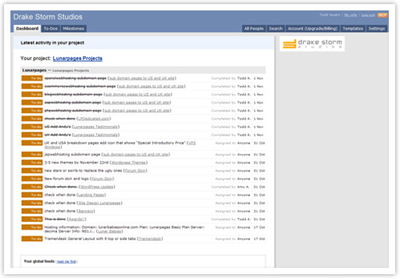
- Concept Share – ConceptShare allows you to easily share designs inside Workspaces that contain designs related to a certain topic or project. It’s easy to invite people into a workspace. Invite team members, managers, clients, and consultants to add and reply to comments, chat and markup designs.

- DropSend – Email large files easily and securely. This comes in handy for sending large print designs over the web. Have you ever tried to send a 300mb file to someone?
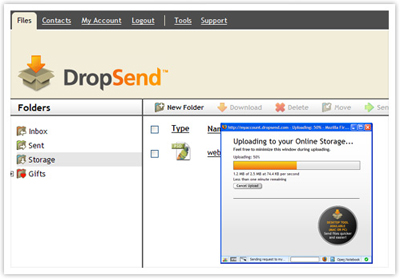
- Picnik – online photo editor. Edit photos online from your browser. I tend to use this if I am away from my office to edit photos. My wife uses it quite often and loves it.

- Kuler – Adobe’s online color scheme generator
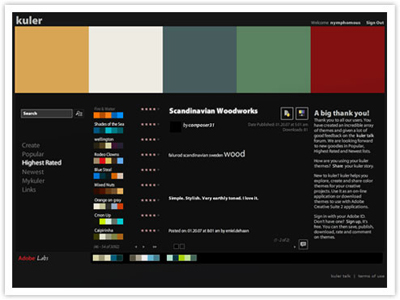
- BlinkSale – The easiest way to send invoices online. I do send invoices straight from PayPal from time to time, for certain clients.
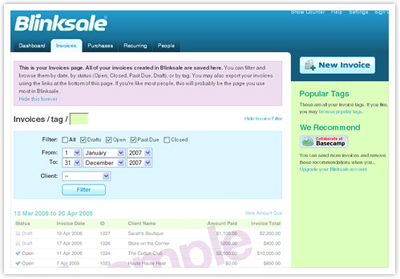
- CrazyEgg – Crazyegg is site tool which tracks what your visitors click on. It gives you an inside look at where you visitors click and where they click the most.

- Google Apps – Googles “powerful communication and collaboration tools for your organization”. I use gmail and Google Docs the most out of their suite of applications.
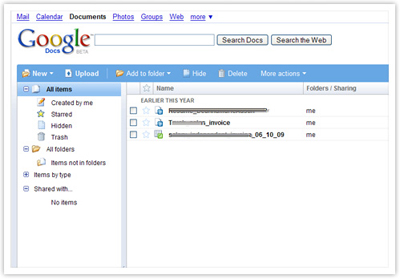




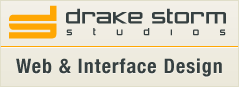
Great list Todd, thanks for including us! If you like ConceptShare now, we think you’ll love v2 coming out in November.
I recently signed up for ConceptShare, but I am already finding it an invaluable tool!
[…] just put up a good post of my top 8 web applications for designers over at Designreverb.com. Check it […]
Great list! I use Freshbooks for invoicing. I’ll have to give conceptshare a try.
Great post Todd! I use CrazyEgg and Basecamp. I’ll be sure to check out the others!
I really don’t like Google apps all that much. I know, blasphemy. But I definitely agree with BaseCamp (Amy got me hooked on it) and Picnik, which I’ve been using for a while.
Great apps at any rate! I’ve bookmarked this page to come back and try out some of the other ones you mentioned later. 🙂
Good stuff. I have the obligatory Basecamp account, but I find it only marginally useful. Just me. I am however, in love with Backpack and Highrise.
I’ve had Blinksale account from when they opened up, but recently bought Billings and plan on migrating to it.
I also use GAFYD, premier. Now with imap I am very happy.
I’ve also been trying out iwantsandy.com, but I’m doubtful it’ll keep.
We’ve been working on integrating file share, project management and billing software into the single integrated platform. Version 2 is aimed squarely at the small business, but we are considering a “designers-only” edition to better cater to designers specific needs. Any comments on this? http://www.veetro.com
Thanks for the tips, I’ll make sure to check the tools, I’ve not used before. As for those that I use I like Kuler and Picnik. I’ve tried Basecamp, but it turned out to be a disappointment. Now I track my projects in Wrike. The best thing about it is that my clients love it. It’s simple and is integrated with their inbox.
Basecamp looks nice, but 37$’ customer service blows. Try OnStage or Wrike