Fix Burn in on 24″ iMac
I stepped away from my computer at lunch, for about an hour, not thinking that I was going to come back to ghosted/burned in images on my screen.
Apparently this is somewhat common when the brightness is set high and an image is static for a long period of time.
Technically the image isn’t “burned in”, but just that
the liquid crystals sort of “set up” in a pattern when they are exposed to a constant charge to orient them a particular way (e.g. to change them to a particular value). Basically, the molecules stack together like pick-up sticks.
I found a couple of links along with a little app to help clean it up:
Avoiding image persistence on Apple LCD Displays
So if you are having this problem as well, I suggest checking your brightness level and download smcFanControl. Worked great for me to clear up this issue. I am also making sure my screensaver is set as well as power saving settings for the lcd.




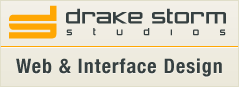
Well my screen saver comes on and had lock (from my lil bro) every few mins so 😀
And I don’t get off it very often so when I do and don’t make it back before the screen saver comes on it means that I’m most likely gonna be out for a while ^^
Links like these are always useful though thanks 😀
My mac has been goin a bit slow recently… I did a software update but can’t tell as yet if its back to normal… 🙁
I got lots of HD space about 150gb left internal and maxed out ram… I’m a bit scared
I would check to see what programs are opening on startup. I found a few programs in my startup that didn’t need to be there.